|

• To add a new number click again
on "Add new redirect" link and fill the form as
described above.
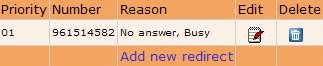
•
To delete a number press on the recycle bin in the Delete
field.
•
To
edit a record press on the picture in the Edit field refill
the form and confirm.
|